
Photoshop from Zero to Hero
Bestseller
Hot
(2)
428
طلاب
92
محاضرة
هتتعلم إيه في الكورس ده؟
معلومات الكورس
فوتوشوب من الصفر للاحتراف: دليلك الشامل لدخول عالم الجرافيك.
هل أنت مستعد لخطوتك الكبيرة نحو تحقيق أحلامك في عالم الإبداع الرقمي؟ هل تتطلع لتحويل شغفك بالتصميم البصري إلى مصدر دخل حقيقي، سواء من خلال وظيفة أحلامك أو عبر بوابة العمل الحر المرن الذي يمنحك الحرية المالية؟
في معلم.نت، ندرك تمامًا طموحاتك، ولهذا صممنا لك دورة فوتوشوب شاملة تُعدك من الصفر وحتى مستوى الاحتراف العالمي. "Photoshop from Zero to Hero" ليست مجرد دورة تدريبية، بل هي رحلتك الشخصية نحو إتقان Adobe Photoshop – الأداة السحرية التي ستمكنك من تحويل أي فكرة بصرية إلى واقع ملموس، وتفتح لك آفاقًا واسعة في سوق العمل بمهارات لا غنى عنها.
ماذا ستتعلم في كورس فوتوشوب من الصفر للاحتراف؟
في هذه الدورة الشاملة، ستنطلق معنا من الأساسيات حتى مستوى الاحتراف، لتكتسب مهارات فوتوشوب تمكنك من الإبداع والعمل في مجال التصميم. ستتعلم:
- إتقان واجهة فوتوشوب وأدواته، لفهم كامل لكيفية استخدام الفوتوشوب.
- تعديل الصور باحترافية: تحسين جودة الصور، ضبط الألوان، السطوع، والتباين.
- فن التنقيح الرقمي (Retouching): إزالة العيوب، تجميل الوجوه، وتحسين صور البورتريه.
- التعامل المتقدم مع الطبقات والأقنعة (Layers & Masks) في الفوتوشوب.
- دمج الصور وتكوين المشاهد (Photo Manipulation): دمج عناصر متعددة لإنشاء مشاهد خيالية.
- تصميم الجرافيك للمواقع ووسائل التواصل: إنشاء بنرات وإعلانات جذابة.
- تطبيق التأثيرات الفنية والفلاتر على الصور والتصميمات.
- تحويل الصور لرسومات فنية: تقنيات فوتوشوب لتحويل الصور الفوتوغرافية إلى أعمال فنية.
- أساسيات الطباعة والنشر الرقمي: تجهيز التصميمات للطباعة والنشر.
- تقنيات توفير الوقت والأتمتة في الفوتوشوب باستخدام الـ Actions والاختصارات.
جميع هذه مهارات الفوتوشوب ستكتسبها من خلال مشاريع عملية تساعدك على بناء محفظة أعمال قوية (Portfolio) جاهزة لـسوق العمل، سواء كنت تطمح للعمل بدوام كامل أو كـفريلانسر.
لماذا يجب أن تتعلم فوتوشوب وتصميم الجرافيك؟
- طلب السوق المتزايد: الشركات تبحث عن مصممين مبدعين لإنشاء هوية بصرية قوية ومواد تسويقية.
- فرص العمل الحر المربحة: الفوتوشوب هو الأداة الأساسية لـالعمل كمستقل في تعديل الصور والتصميم.
- الحرية المالية والإبداعية: تحقيق دخل ممتاز وتجسيد أفكارك الإبداعية.
- التقدم الوظيفي: إتقان الفوتوشوب هو نقطة انطلاق ممتازة لمجالات مثل تصميم واجهات المستخدم (UI/UX) والرسوم المتحركة.
- برنامج معترف به عالميًا: الفوتوشوب هو المعيار العالمي لتحرير الصور وتصميم الجرافيك.
انضم إلينا الآن في كورس "Photoshop from Zero to Hero" على معلم.نت وابدأ رحلتك نحو تحقيق أحلامك في عالم تصميم الجرافيك وتعديل الصور والعمل الحر!

آخر التقييمات
شوف رأي الطلاب في الكورس
شوف كل التقييمات
الدورات ذات الصلة
استكشف الكورسات اللي نزلناها واستمتع بمعلومات محدثة
محتوى الكورس
الكورس ده فيه :modules جزء و :lessons درس و 0:08 ساعة محتوى
Intro
2 الأجزاء
intro
مجاني
مقدار
51.91 MB
intro important update
مجاني
مقدار
130 MB
المقدمة
3 الأجزاء
Opening and workspace
مقدار
-
Zooming
مقدار
140 MB
Resolution
مقدار
20 MB
layers
10 الأجزاء | 0:05 ساعة
introduction to layers A
مقدار
48 MB
introduction to layers B
مقدار
48 MB
adding two images and scaling
مقدار
140 MB
allign images and reveal all
مقدار
140 MB
opacity, magic wand, blend mode
مقدار
367 MB
selecting and doublicating
مقدار
367 MB
layer effects and clipping mask
مقدار
587 MB
texture layer
مقدار
367 MB
layer panel tips and tricks
مقدار
480 MB
مرفقات قسم layers
مرفقات قسم layers
وقت المذاكرة
5 دقيقة
الملفات المرفقة
0
Saving
4 الأجزاء | 0:03 ساعة
basics of saving
مقدار
140 MB
saving to psd file
مقدار
-
saving to png and jpg
مقدار
140 MB
مرفقات قسم Saving
مرفقات قسم Saving
وقت المذاكرة
3 دقيقة
الملفات المرفقة
0
Cropping
4 الأجزاء
cropping basics
مقدار
140 MB
straightening an image
مقدار
140 MB
Filling in missing details
مقدار
140 MB
الصورة المرفقة
مقدار
3 MB
Selection
9 الأجزاء
01 marquee tools
مقدار
140 MB
02 blending the moon and quick selecting tips
مقدار
140 MB
03 polegonal lasso tool and quick mask mode
مقدار
140 MB
04 selection intersection
مقدار
140 MB
05 bluring rays
مقدار
140 MB
06 quick selection tool with similar
مقدار
140 MB
07 refine edge and mask
مقدار
140 MB
08 magic wand and refine mask
مقدار
140 MB
المرفقات
مقدار
4 MB
Retouch
18 الأجزاء
01 content awar and level adjustment-.
مقدار
140 MB
02 spot healing brush
مقدار
140 MB
03 healing brush
مقدار
140 MB
04 clone stamp tool
مقدار
140 MB
05 dodge and burn tools
مقدار
140 MB
06 change color with brush tool
مقدار
140 MB
07 smoothing skin
مقدار
140 MB
08 make up and saturation
مقدار
140 MB
09 whitening teeth
مقدار
140 MB
10 saturating eyes
مقدار
140 MB
11 liquify filter basics A and B
مقدار
140 MB
2 professional hair selection with edge detection
مقدار
140 MB
13 content aware and healing the wall
مقدار
140 MB
14 phase 01
مقدار
140 MB
15 phase 2 and clone stamp
مقدار
140 MB
16 final retouch
مقدار
140 MB
المرفقات
مقدار
12 MB
مرفقات القسم
مقدار
254 MB
Shapes
6 الأجزاء
01 drawing selection
مقدار
140 MB
02 vector shapes intro
مقدار
140 MB
03 drawing doted border shape
مقدار
140 MB
04 drawing custom shapes
مقدار
140 MB
05 combine subtract and saving custom shape
مقدار
140 MB
مرفقات القسم الحالي والقسم التالي
مقدار
15.5 MB
Pen tool
9 الأجزاء
01 straight path
مقدار
140 MB
02 adding and deleting anchor points
مقدار
140 MB
03 using control handels to make curves
مقدار
-
04 from path to vector mask
مقدار
140 MB
05 matching plane with new sky
مقدار
140 MB
06 tracing rectangle and ellipse with pen tool
مقدار
140 MB
07 matching rock with new environment
مقدار
140 MB
08 cusp points and other techniques
مقدار
140 MB
09 Convert Point tool
مقدار
140 MB
Text 1
6 الأجزاء
11 - 01 intro
مقدار
54 MB
11 - 02 basics simple text
مقدار
48 MB
11 - 03 how to change font style
مقدار
84 MB
11 - 04 type size and color
مقدار
79 MB
11 - 05 space between characters
مقدار
64 MB
مرفقات القسم كمجلد
مقدار
200 MB
Text 2
5 الأجزاء
11 - 06 area text
مقدار
89 MB
11 - 07 selecting and modifying paragraphs
مقدار
78 MB
11 - 08 how to put text inside path
مقدار
68 MB
11 - 09 how to put text on the path
مقدار
79 MB
11 - 10 layer style
مقدار
98 MB
Text 3
5 الأجزاء
11 custom style and seamless pattern
مقدار
140 MB
12 making and saving layer styles.
مقدار
140 MB
13 ready to use styles
مقدار
140 MB
14 important sites for designers
مقدار
140 MB
15 how to download and install fonts
مقدار
140 MB
Projects
10 الأجزاء
01 word cuts in paper A
مقدار
140 MB
02 word cuts in paper B
مقدار
140 MB
03 word cuts in paper C
مقدار
140 MB
04 word cuts in paper D
مقدار
140 MB
05 3d depth effect normal volume
مقدار
140 MB
06 half face with type
مقدار
140 MB
07 logo 01
مقدار
140 MB
08 logo 02
مقدار
140 MB
09 finale
مقدار
140 MB
المرفقات
مقدار
78 MB
Extras
1 الأجزاء
Photo merge
مقدار
288 MB
الشهادات
1 الأجزاء
شهادة الكورس
شهادة الكورس
لو خلصت كل الدروس هتاخد الشهادة دي
النوع
شهادة الكورس
5.00
2 مراجعات
جودة المحتوى (5)
مهارات الأستاذ (5)
قيمة الشراء (5)
جودة الدعم (5)
Mohammed
7/07/2025 06:28 م
محمد حليم
7/07/2025 10:54 ص

تشمل هذا الكورس
محتوي قابل للتنزيل
شهادة معتمدة
دعم من المحاضر
منتدى الكورس
مواصفات الكورس
الأجزاء
14
الدروس
92
العدد المسموح
∞
المدة
15:00 ساعة
الطلاب
428
مدة الوصول
7 يوم
تاريخ الإنشاء
29/06/2024
تاريخ التحديث
24/07/2025

بتتفرج على
Photoshop from Zero to Hero


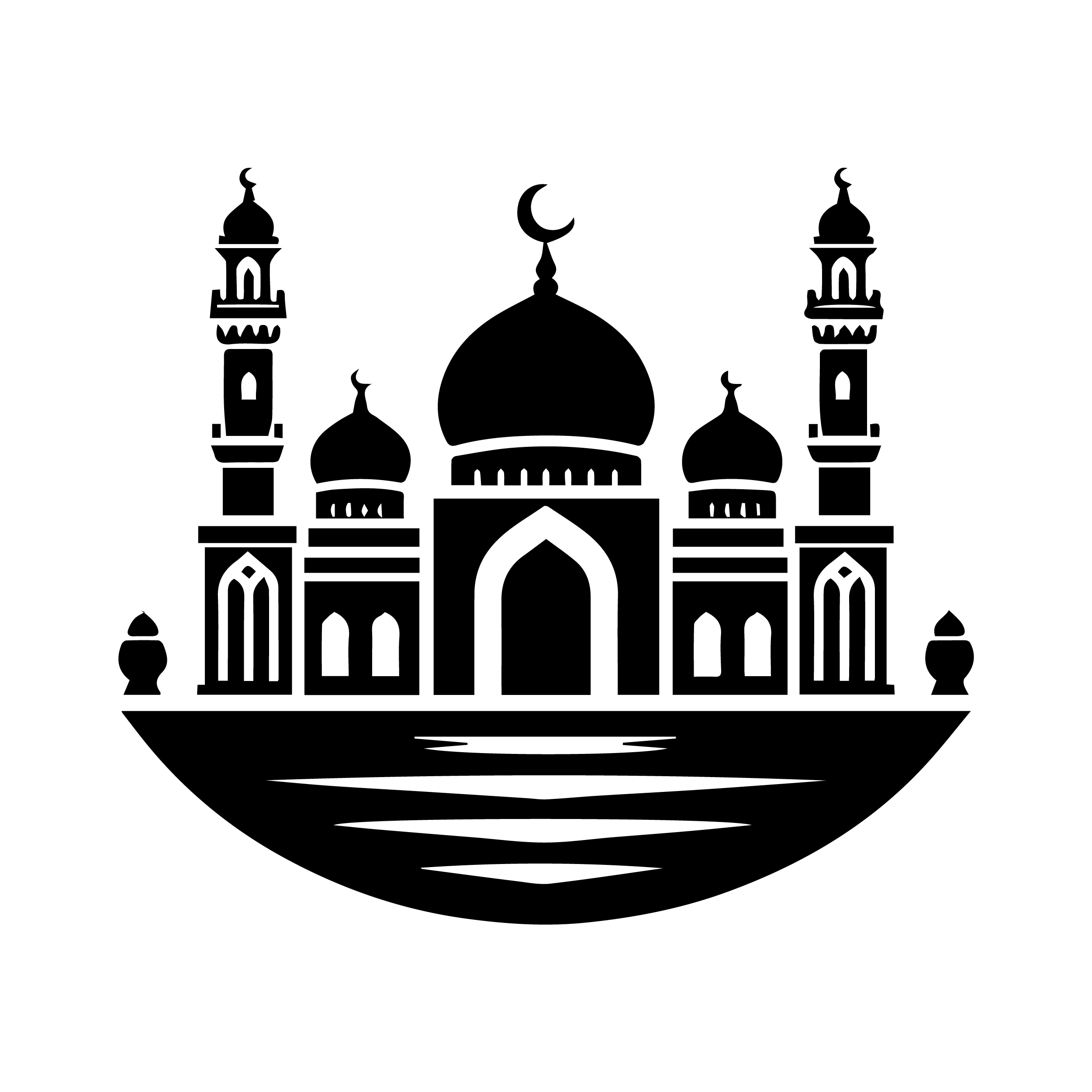

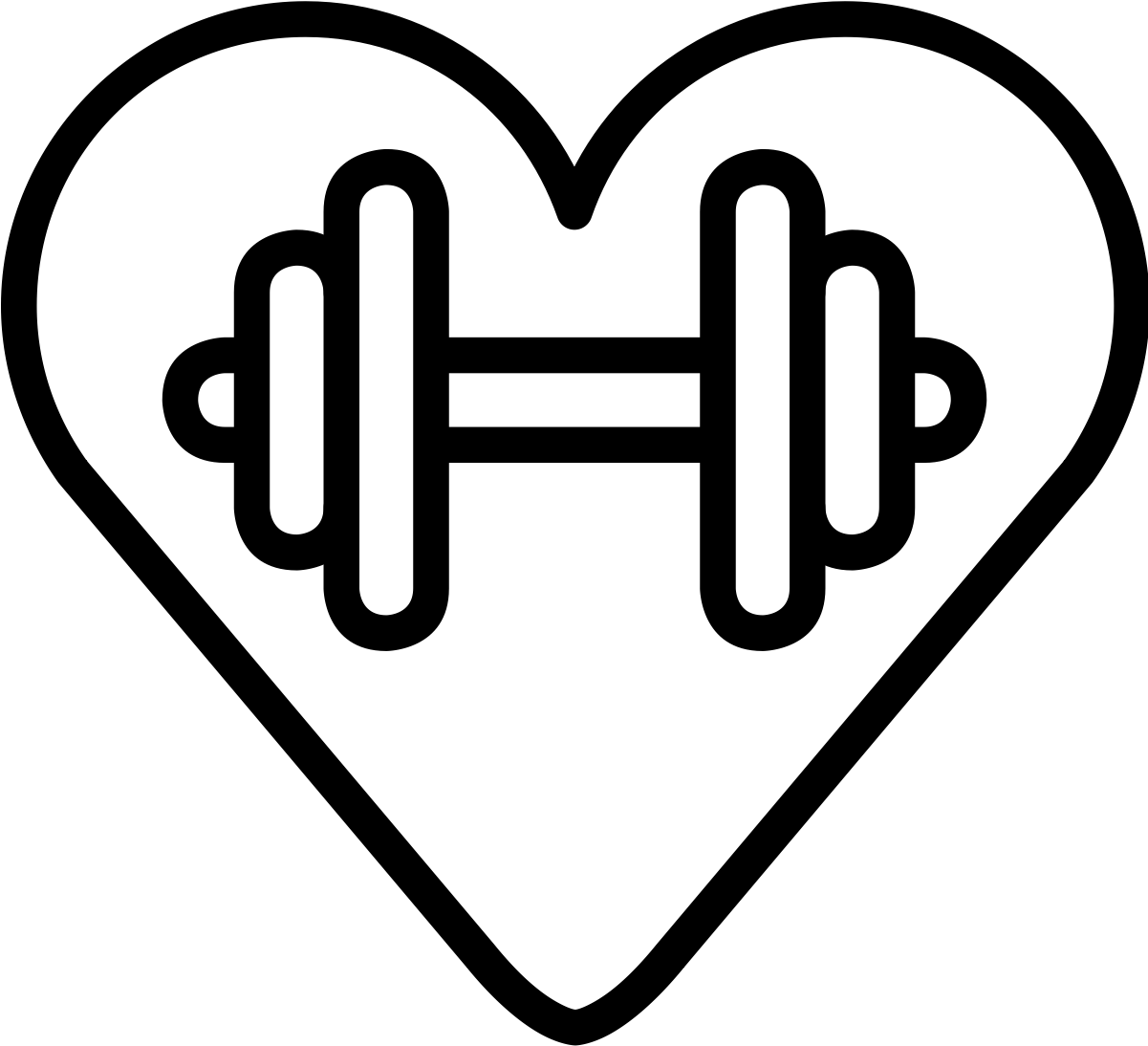





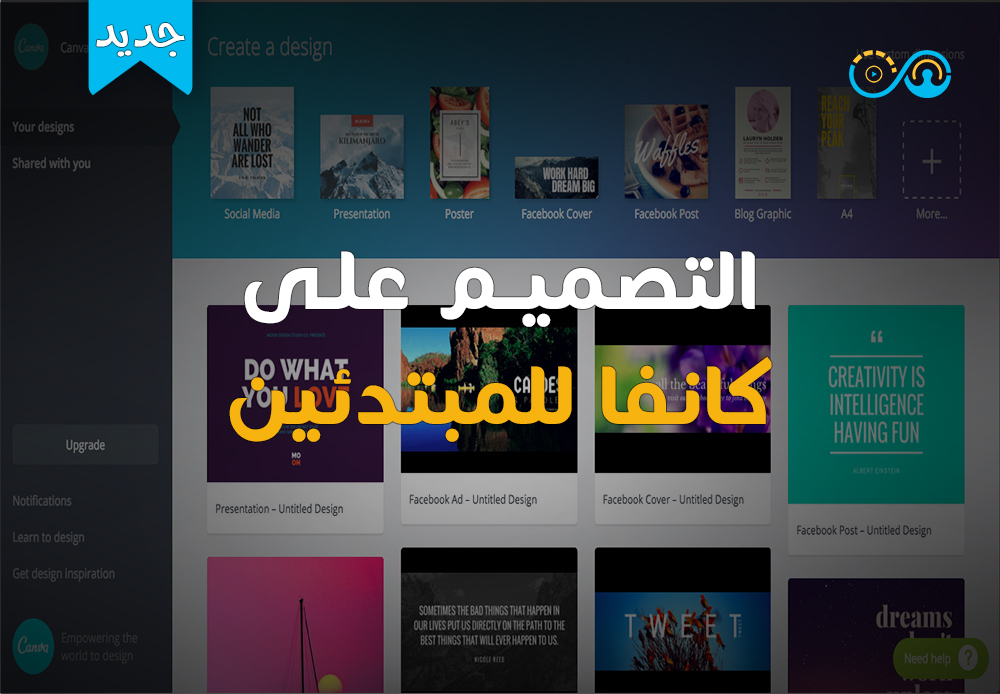








update.reply_to_comment