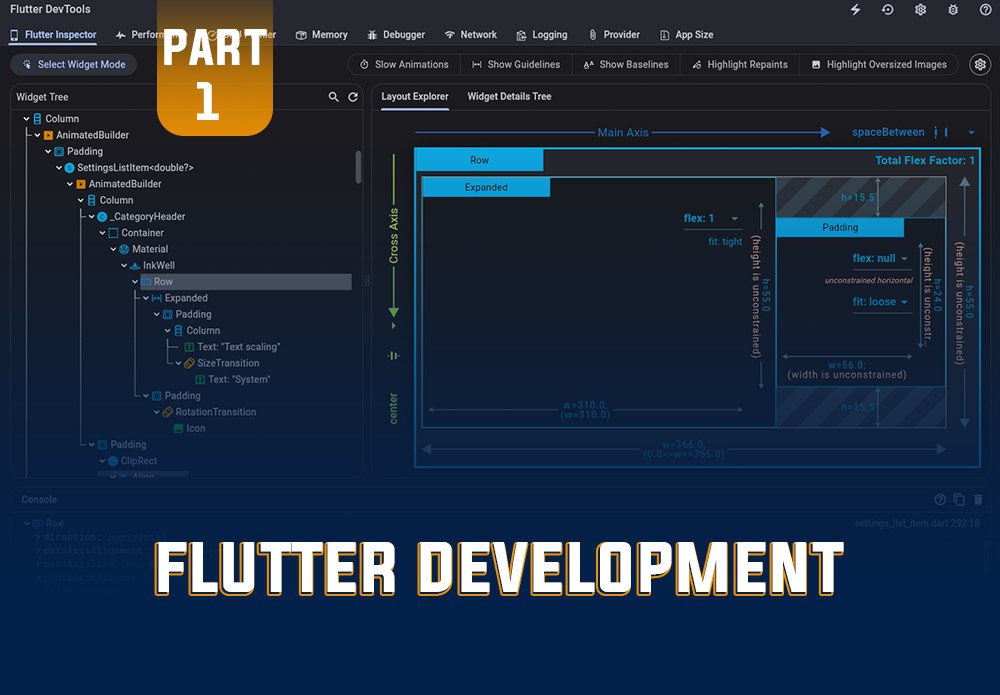عن هذا الكورس
سوف نتعلم طريقة صناعة تطبيقات الموبايل لاندرويد والايفون باستخدام الفلاتر من الصفر
هذا الكورس محدث باحدث إصدار لفلاتر وهو 3.16.7
إن لم تكن لديك خبرة في صناعة تطيقات الاندويد او الايفون هذا ليس عائق حيث سيكون مسار التقدم لدينا خطوة بخطوة من الصفر إلي ان تكون قادرا علي بناء تطبيقات حقيقية بإذن الله
متطلبات الدورة معرفة مسبقة بلغة الدارت
we will know every thing about flutter
Flutter - a framework developed by Google - allows you to learn one language (Dart) and build beautiful native mobile apps in no time. Flutter is an SDK providing the tooling to compile Dart code into native code and it also gives you a rich set of pre-built and pre-styled UI elements (so-called widgets) which you can use to compose your user interfaces.
With Flutter, you'll be able to write code only once and ship your apps both to the Apple AppStore and Google Play.
Use Google's Material Design to build beautiful, yet fully customizable, apps in no time with almost zero effort. You can use the rich widget suite Flutter provides to add common UI elements like buttons, switches, forms, toolbars, lists and more - or you simply build your own widgets - Flutter makes that a breeze, too.
التعليقات (0)
مقدمة عن الفلاتر
Install flutter in windows تثبيت الفلاتر علي الويندوز
Solve some proplem if shown while install حل بعض المشكلات اللي ممكن تواجهك
Using My Mobile as emulator using USB استخدام الموبايل بديل الايمليتور باستخدام
Using My Mobile as emulator using WIFI استخدام الموبايل بديل الايمليتور باستخدام
VS code instead of Android Studio استخدام الفيجوال استديو كود بديلا لإندرويد
build your first Project using Android studio
build your first Project using VS code
VS Code Extension
What is Widgets
What is Layout and Scaffold
Layout ( SafeArea and Center )
Container widget part
Text and Text Style
Container widget part 2
Column widget
Row Widget and diffrenet between (Row , Coulmn)
First mini Example
Colors
fonts
Container part 3 ( Gradient )التدرج اللوني
What is state and type
Reusable Widget part 1
Reusable Widget part 2 ( final and const )
Hot Reload and keyWord const
image
CircleAvatar - Icon - AssetImage - ClipOvel Widgets
faceBook post Example part 1 ( SizedBox )
faceBook post Example part 2 ( ClipRRect )
faceBook post Example part 3 ( Padding - Divider Widgets )
ListView
ListView.Builder part 1
ListView.Builder part 2
ListView.seperated
TextField part 1
TextField part 2
TextField part 3
Buttons widgets ( TextButton )
Buttons widgets ( ElevatedButton )
Buttons widgets ( OutlineButton )
Buttons widgets ( MaterialButton )
Buttons widgets ( IconButton)
Buttons widgets ( ElevatedButton.icon )
Buttons widgets ( ElevatedButton.styleFrom )
Buttons Widget ( PopupMenu Button )
StatefulWidget
CheckBox Widget
CheckBoxListTile widget
Radio Widget
RadioListTile Widget
make Sign in and SignUP page part 1
make Sign in and SignUP page part 2_1
make Sign in and SignUP page part 2
make Sign in and SignUP page part 3
make Sign in and SignUP page part 4
make Sign in and SignUP page part 5 ( Navigator to New Screen )
make Sign in and SignUP page part 6
make Sign in and SignUP page part 7
Navigation Operation part 1
Navigation Operation part 2( send data between Screens )
Navigation Operation part 3 ( Navigator Named)
Navigation Operation part 4(( Navigator Named) send data between Screens )
make Splash Screen
lifecycle of a StatefulWidget
Navigator from splash screen
Flutter Inspector
Intro to Mini NFT Marketplace App
Make on Boarding screen part 1
Make on Boarding screen part 2
Make on Boarding screen part 3 ( Stack widget )
Make on Boarding screen part 4 ( BackdropFilter )
Make on Boarding screen part 5
Make on Boarding screen part 6
make home Screen part 1
make home Screen part 2 ( make custom title )
make home Screen part 3 ( replace custom title to AppBar )
make home Screen part 4 ( add category's images)
make home Screen part 5 ( Stack and Postioned )
make home Screen part 6 ( make Custom category )
make home Screen part 7 ( create category model and create listView.sperated )
make home Screen part 8 ( make Align widget , make custom subtitle )
make home Screen part 9 ( replace column with ListView )
make home Screen part 10 ( UnconstrainedBox to make listview respect width )
make home Screen part 11 ( make custome card collections )
make home Screen part 12 ( add listView.seperated to custom card collection )
make home Screen part 13 ( make collections_model )
make home Screen part 14 ( collection list , finish custom trending collection )
make home page part 15 ( make widget of top seller )
make home page part 16 ( make custom card top seller )
make home page part 17 ( add listView.separted to custom card top seller )
make home page part 18 ( add topSellerlist)
bottom navigation bar
make home page part 19 ( make custom bottom navigation bar)
make home page part 20 ( used ShapeBorder polygan in bottom naviation bar)
make Home Screen part 21 ( finish home page )
make stats page part 1 ( add route of this page )
make stats page part 2 ( make actions to icons in bottom navigation bar )
make stats page part 3 ( make app bar of stats page )
make stats page part 4 ( edit into app par of stats page )
make stats page part 5 ( design sup title of stats page )
make stats page part 6 ( add container under active sub title )
make stats page part 7 ( add shadow to subtitle )
make stats page part 8 ( make custom sub title , make active sub title )
make stats page part 9 ( make custom category stats page )
make stats page part 10 ( finish category of stats page )
make stats page part 11 ( make table row of stats page )
make stats page part 12 ( make custom table row )
make stats page part 13 ( add listView.superated )
make stats page part 14 ( add single scoll view )
make stats page part 15 ( finish NFT marketplace app )

التقييم (0)
المحاضر

Ahmed Elsaid
flutter developer instructor
4.5 public.rating • 450+ طلاب